Pass the temperature probe
By Richard Hawkins, MACS Contributor
Last week we focused on the readings my contact type thermometer produced when both probes were exposed to the same air temperature (in the temperature ranges which are commonly encountered when doing diagnostics on mobile A/C systems). The readings all came in at 0.4° or less.
Armed with that information, it is now time to illustrate how to achieve proper contact (and accurate readings) when connecting to a system.
The first step is to run the A/C system for a few minutes to let it stabilize. Then both probes should be connected side by side at both points that will be temperature tested in the system. For example, if you were testing the temperature drop across the condenser, this would need to be done on both the discharge line and the liquid line.
In this case they were first connected side by side on the liquid line which (which measures 5/16 of an inch in diameter). See picture #1. As you can see, the red probe is reading 89.7° and the blue probe is reading 85.8°. This is a difference of 3.9° and indicates a contact problem.
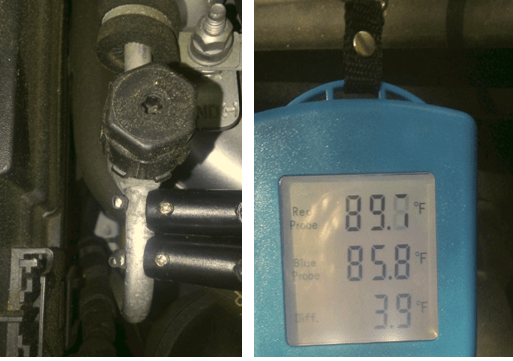
Picture #1: Both connectors placed side by side on the liquid line. The 3.9° temperature difference indicates a contact problem.
The next step is to just simply take the connectors and twist them back and forth a bit and watch for the temperatures to come closer together. This solves the problem as the temperatures come to within 0.1° of one another. See picture #2.
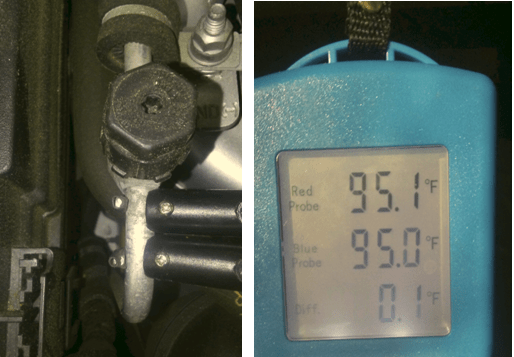
Picture #2: Twisting the connectors back and forth slightly bring the temperature difference down to 0.1°.
The procedure is then repeated on the discharge line and with it measuring only 3/16 of an inch larger (at 1/2 inch), it was just a matter of doing a little bit of twisting to get the temperatures equally as close to one another. At that point, it is time to place the other probe back on the liquid line and do the temperature drop test across the condenser.
Trying to get good contact and close readings on a large line (like a 3/4-inch diameter suction line) is more challenging. This is because of the way the plastic piece which the sensing element sits under is shaped. It is curved and a small line (like a discharge line or liquid line) fits all the way down into it and can contact the sensing element very easily. A suction line is much larger and there is a gap there and as a result there may not be good contact with the sensing element (especially if a connector has just been used on a small line and the sensing element has been pushed downward). See picture #3.
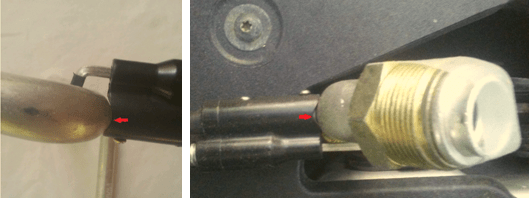
Picture #3: The 1/2-inch diameter line on the left fits snugly into the curved area and can easily contact the sensing element. There is a small gap between the 3/4-inch line and the curved area on the right which can easily result in some contact problems between the larger line and the sensing element.
The initial side by side connections on the suction line yields a temperature difference of 7.2° and twisting the connectors makes very little difference. See picture #4.
In picture #4: Connections to the suction line on the left. The bend in the line does not allow for enough perfectly round tubing for the connectors to be placed side by side. A 7.2° temperature difference is the result of the gap between the line and the curved piece causing poor contact with the sensing element.

Picture #4: Connections to the suction line on the left. The bend in the line doesn’t allow for enough perfectly round tubing for the connectors to be placed side by side. A 7.2° temperature difference is the result of the gap between the line and the curved piece causing poor contact with the sensing element.
Raising the sensing elements slightly and twisting the connectors finally gets it down to a 0.5° difference. See picture #5.
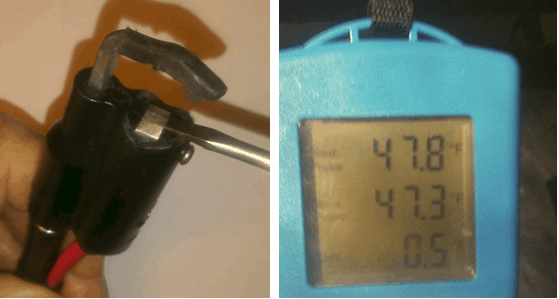
Picture #5: Taking a small screwdriver and CAREFULLY raising the sensing elements slightly resulted in a 0.5° difference when reconnected to the suction line
Check back in next week and we will continue the discussion on this.
MACS has more great technical content! Join MACS as a member to never miss a thing.

Leave a Reply